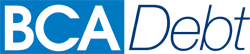With multi-user, you can set up as many profiles as you need for your company. What this means is if you have several businesses that operate under different ABNs and bank account details, you can set up profiles for them.
You can also set up multiple users. This can be found under the client profile tab.
Setting up multiple client profiles
Each new profile contact you create will only see their profile and debts. They will have full access to their profile details, including paying their invoices.
- select the client profile tab on the menu
- click on the new client button
- fill out the details for the new client profile
- add the contact details for that profile, then save
- now select Send Password Reset
Once the contact has been created, they will be able to log in and add debts.
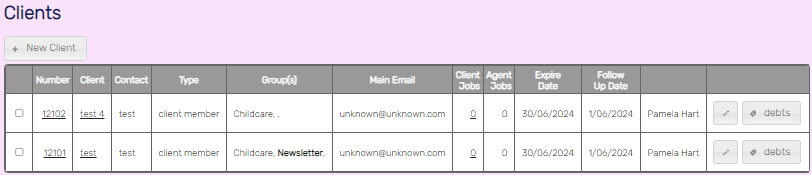
Adding debts can be found on this link.
Paying your invoices
The multi-site user can pay selected invoices by credit card
- to make a payment select any profile, then select the invoices tab
- and select pay invoices on the page. It will display all outstanding invoices
- on the right side, check the boxes of invoices being paid and then select pay by credit card.
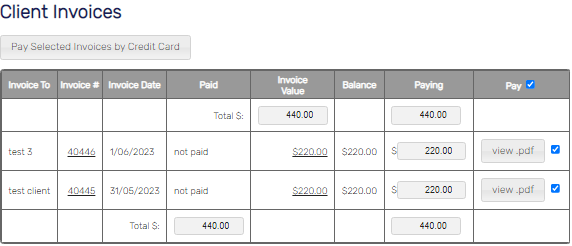
Finances tab
Under the financial tab, you will find the following information
- Search statements: This shows all statements
- Search invoices: This shows all invoices
- Unpaid invoices: You can select to pay invoices by credit card.
- Current written-off debts: You can search by the date filter